Let’s be honest—punctuation rarely gets the spotlight it deserves in the business world. Comma usage in professional emails isn’t just about grammar—it’s about clarity, tone, and how people perceive your professionalism. If you’ve ever hit “send” and immediately panicked about whether that sentence needed a comma, congratulations—you’re a functioning adult in the workforce.

This guide unpacks the essential comma rules for professional emails, designed specifically for managers, freelancers, and office dwellers trying to sound competent without sounding robotic. We’ll show you which punctuation pitfalls to avoid, how to use commas clearly and effectively, and why this tiny mark has such a big impact on your professional image.
From comma mistakes in emails that make you look careless, to practical email writing tips that keep your tone sharp and polite, this post offers a no-nonsense playbook to help you sound polished and credible in every message you send.
Common Mistakes in Comma Usage in Professional Emails
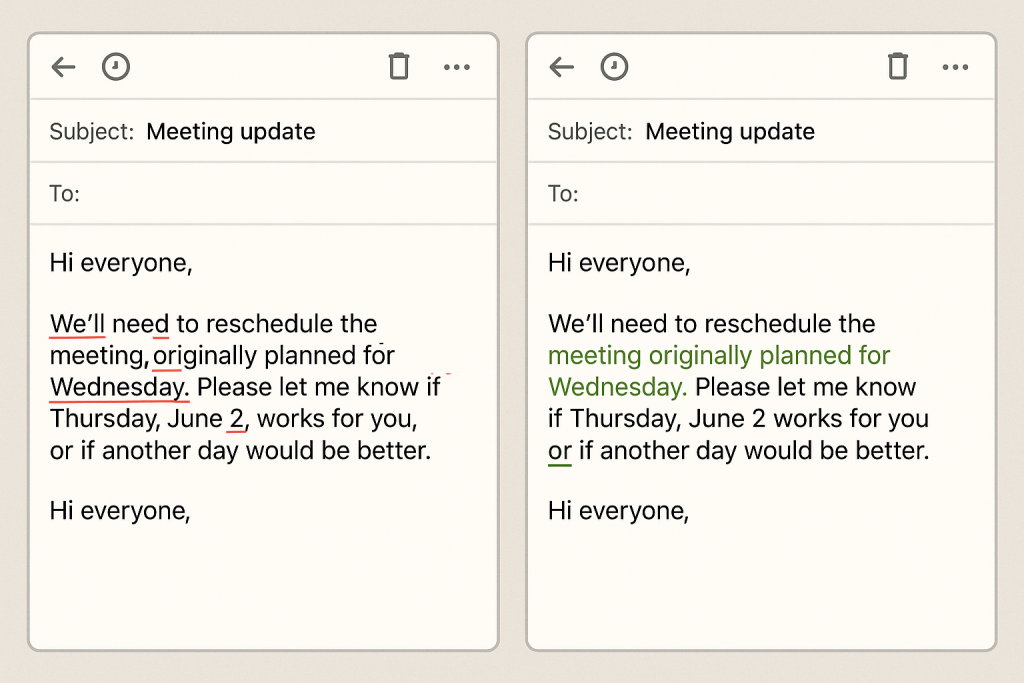
If commas could talk, they’d probably file an HR complaint about misuse. Here are the most common offenders:
- Overusing commas
Example: “Hi, John, I hope, you had a great weekend.”
Fix: “Hi John, I hope you had a great weekend.”
Unnecessary pauses confuse your reader more than they clarify. - Missing commas in compound sentences
Example: “I reviewed the report and I sent it to the team.”
Fix: “I reviewed the report, and I sent it to the team.”
Two independent clauses need that tiny boundary line. - Incorrect comma placement with names and titles
Example: “Let me know Sarah if you need help.”
Fix: “Let me know, Sarah, if you need help.”
Unless you enjoy confusing Sarah with a verb. - Random commas before conjunctions
Example: “We need to revise this, and discuss it with the client.”
Fix: “We need to revise this and discuss it with the client.”
If the second half isn’t a full sentence, ditch the comma. - Skipping commas in introductory phrases
Example: “After the meeting I’ll call you.”
Fix: “After the meeting, I’ll call you.”
Without the comma, your sentence reads like a caffeinated sprint.
Do’s of Comma Usage in Emails
Here’s what you should be doing with commas—because when they’re used right, they’re silent heroes.
1. Use commas after introductory phrases
Example: “In response to your email, I’ve attached the document.”
Sets up your sentence like a professional with their life together.
2. Separate items in a list
Example: “We’ll need to review the proposal, approve the budget, and schedule the meeting.”
Oxford comma? Yes. Because ambiguity is for poets.
3. Use commas with nonessential clauses
Example: “The report, which I finished yesterday, is ready for review.”
Adds detail without derailing your message.
4. Set off direct addresses
Example: “Hi Maria, could you update the timeline?”
Because your coworkers deserve punctuation and respect.
5. Use commas before coordinating conjunctions (if both sides are full sentences)
Example: “I’ll finish the draft, and you can review it.”
Keeps your message crisp and digestible.
6. Set off transition words
Example: “However, we may need to revisit the timeline.”
A gentle way of saying, “This isn’t going as planned.”
7. Use commas with dates and locations
Example: “Let’s meet on Tuesday, May 14, at the New York office.”
Without it, it reads like a scavenger hunt clue.
Don’ts of Comma Usage in Emails
Commas are helpful. Until they’re not.
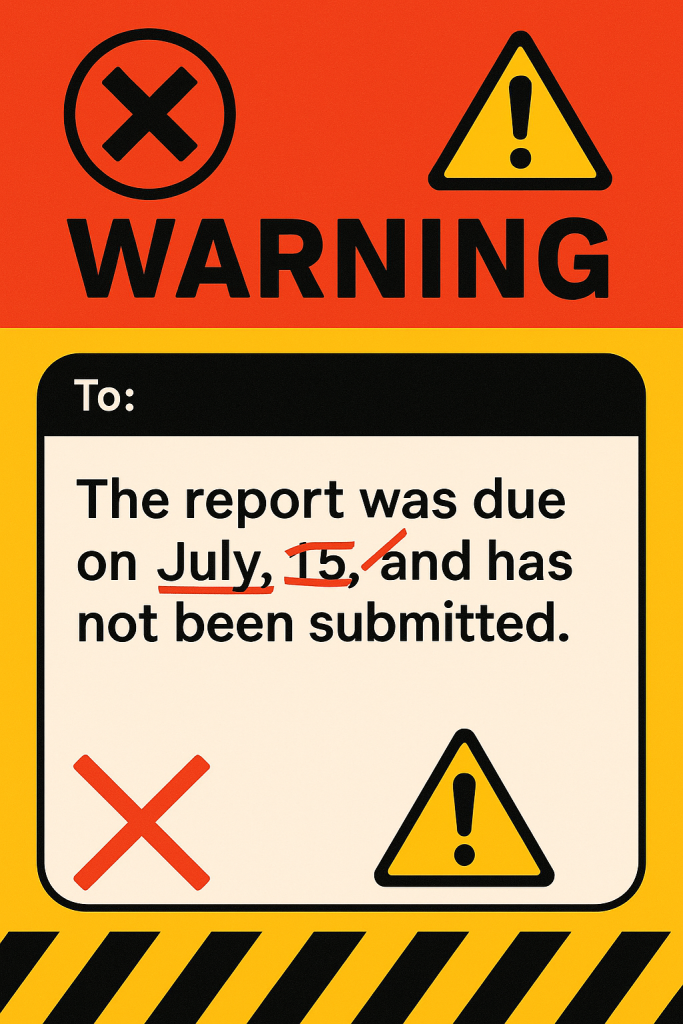
1. Don’t add commas between the subject and verb
Wrong: “The manager, will review the budget.”
Right: “The manager will review the budget.”
2. Don’t add commas between compound verbs
Wrong: “I updated the calendar, and sent the invite.”
Right: “I updated the calendar and sent the invite.”
3. Don’t use commas to replace semicolons
Wrong: “I reviewed the pitch, it needs revisions.”
Right: “I reviewed the pitch; it needs revisions.”
4. Don’t forget commas in compound sentences
Wrong: “She checked the numbers but didn’t find any errors.”
Right: “She checked the numbers, but didn’t find any errors.”
5. Don’t use commas just to slow things down
Wrong: “We, need to talk, about your, deliverables.”
Right: “We need to talk about your deliverables.”
6. Don’t skip commas after certain adverbs
Wrong: “Fortunately the system was backed up.”
Right: “Fortunately, the system was backed up.”
7. Don’t use commas around essential information
Wrong: “Our client, Sarah Lee, signed the contract.”
Right: “Our client Sarah Lee signed the contract.”
(Unless you only have one client named Sarah Lee.)
Quick Tips for Polishing Your Email Punctuation
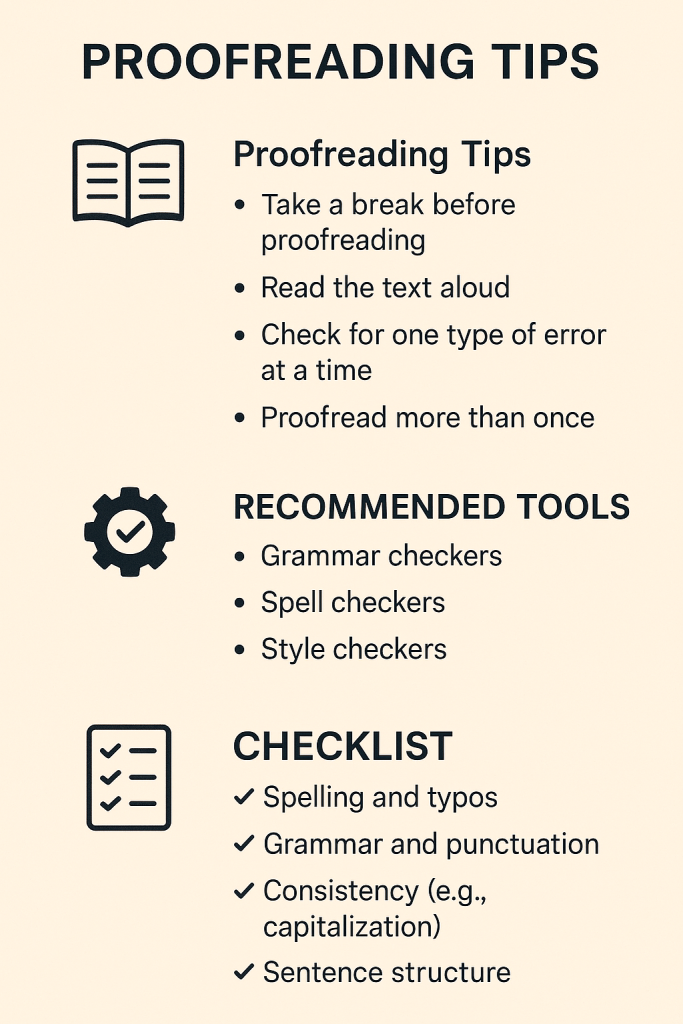
Because nothing says “I’m a detail-oriented professional” like knowing where the commas go.
- Use proofreading tools like Grammarly or ProWritingAid to catch sneaky errors.
- Read your emails out loud. If you naturally pause, a comma probably belongs there.
- Use the “email delay” trick. Set a 2-minute send delay to give yourself a chance for last-minute edits.
- Create a personal checklist. Especially if you frequently forget things like Oxford commas or introductory phrases.
- Study strong examples. Look at emails from professionals you respect and see how they use punctuation.
Conclusion
Mastering comma rules in professional emails isn’t just about grammar—it’s about credibility. The way you punctuate tells your reader whether you’re meticulous or just mashing the keyboard between meetings.
By applying these comma rules for professional emails, you’ll avoid common errors, enhance clarity, and present yourself as the well-organized genius you pretend to be on LinkedIn. So, go forth and wield your commas with confidence.
